- Click to enter the card page, choose the virtual card, and then click ‘Order Card’ to apply.
- To enjoy the $5 registration fee when applying for a RedotPay virtual card for the first time, make sure to use the discount code during your registration process. This special offer allows you to obtain a RedotPay virtual card for only $5.
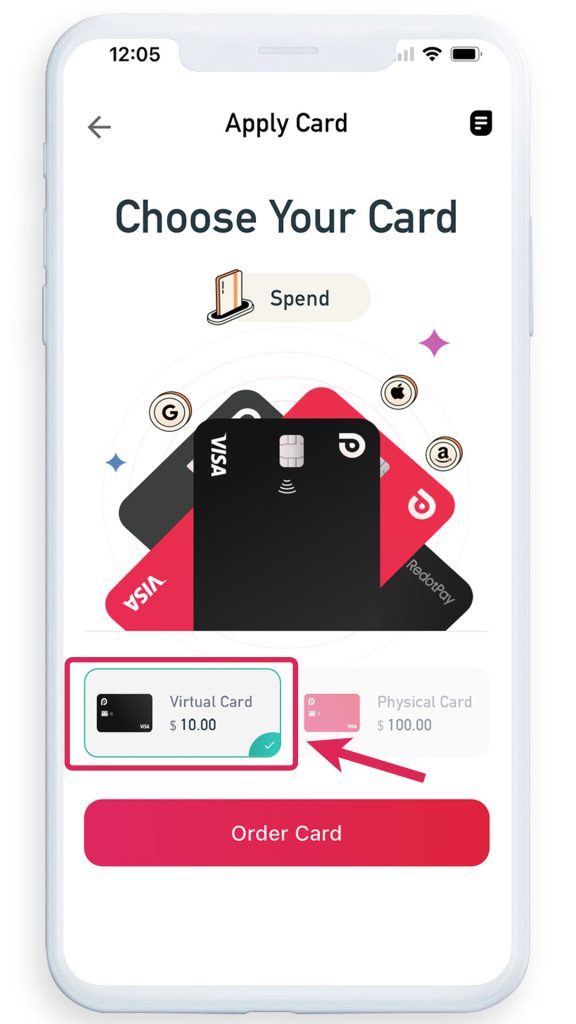
- After a successful application, you can view and set card information on the card page, including setting payment limits, freezing the card, viewing monthly bills, customising card names, etc.
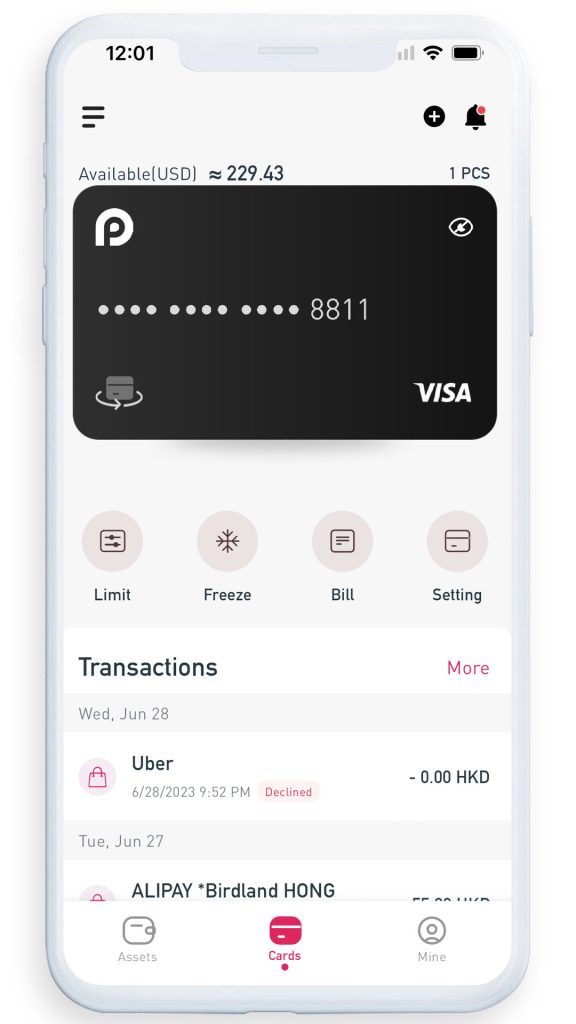
Applying for a Card (Physical Card)
- Click to enter the card page, choose the physical card, and then click ‘Order Card’ to apply. Please ensure the address you provide is real and valid.
Leave a Reply