To deposit cryptocurrency into your RedotPay account, please follow these steps:
- Log in to your RedotPay account.
- Navigate to the wallet page as shown in the diagram.
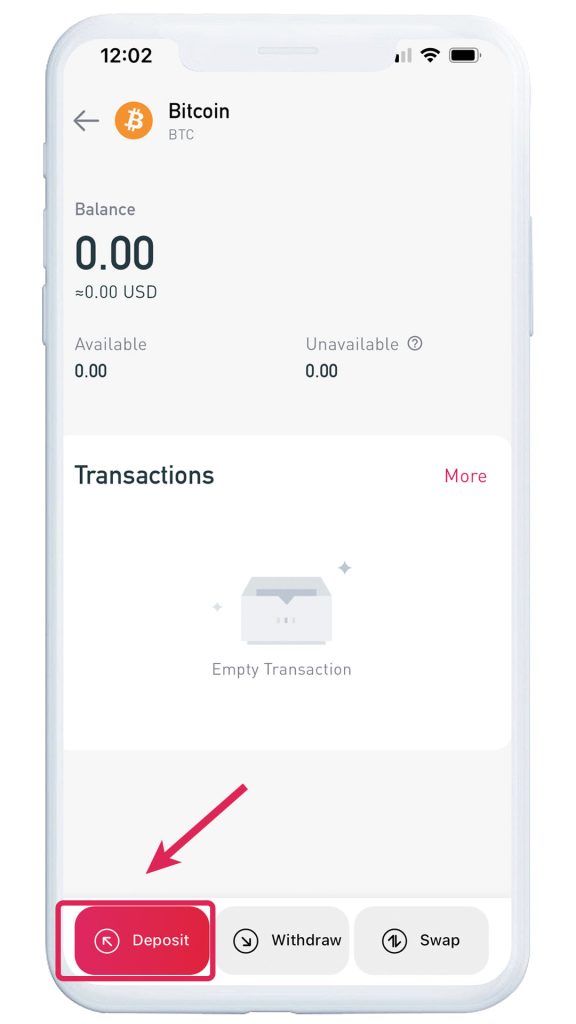
- Choose the type of cryptocurrency you want to deposit from the supported cryptocurrency list, such as Bitcoin, Ethereum, etc.
- Generate a unique deposit address or QR code. This address is provided by RedotPay and should be used to send cryptocurrency from your exchange or other wallets.
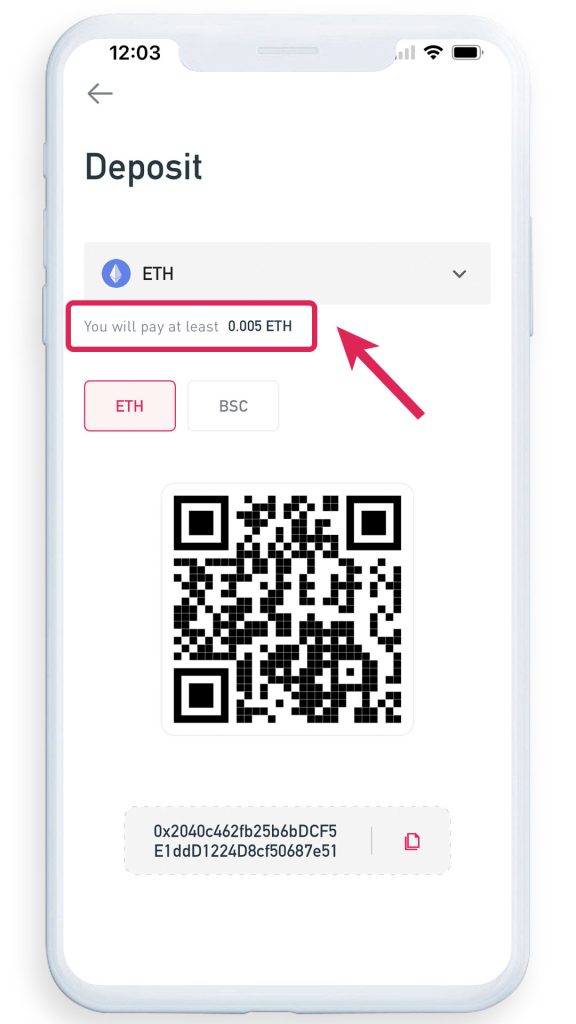
- Use your exchange account or other wallet application to send the corresponding amount of cryptocurrency to that address.
- Confirm the transaction and wait for some time until the network confirms your deposit transaction.
- Check your RedotPay account to see if your deposit has been successfully completed.
Please note that different exchanges and wallets may have different interfaces and processes, but the overall steps are similar. To ensure security, always double-check the address and steps and follow the instructions provided by RedotPay or the exchange/wallet you are using.
Leave a Reply